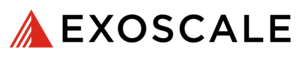This operation changes the Compute instance's type. Note: the new Instance Type must be within the same family (e.g. a standard instance cannot be scaled to gpu2 or storage).
PUT
/instance/{id}:scale
curl \
--request PUT 'https://api-ch-gva-2.exoscale.com/v2/instance/{id}:scale' \
--header "Content-Type: application/json" \
--data '{"instance-type":{"id":"string"}}'
Request examples
{
"instance-type": {
"id": "string"
}
}
Response examples (200)
{
"id": "string",
"reason": "incorrect",
"reference": {
"id": "string",
"link": "string",
"command": "string"
},
"message": "string",
"state": "failure"
}